Mac Automation with Claude
A fun way to connect Claude to your Mac shortcuts
See It In Action
See how Claude connects to and executes your shortcuts
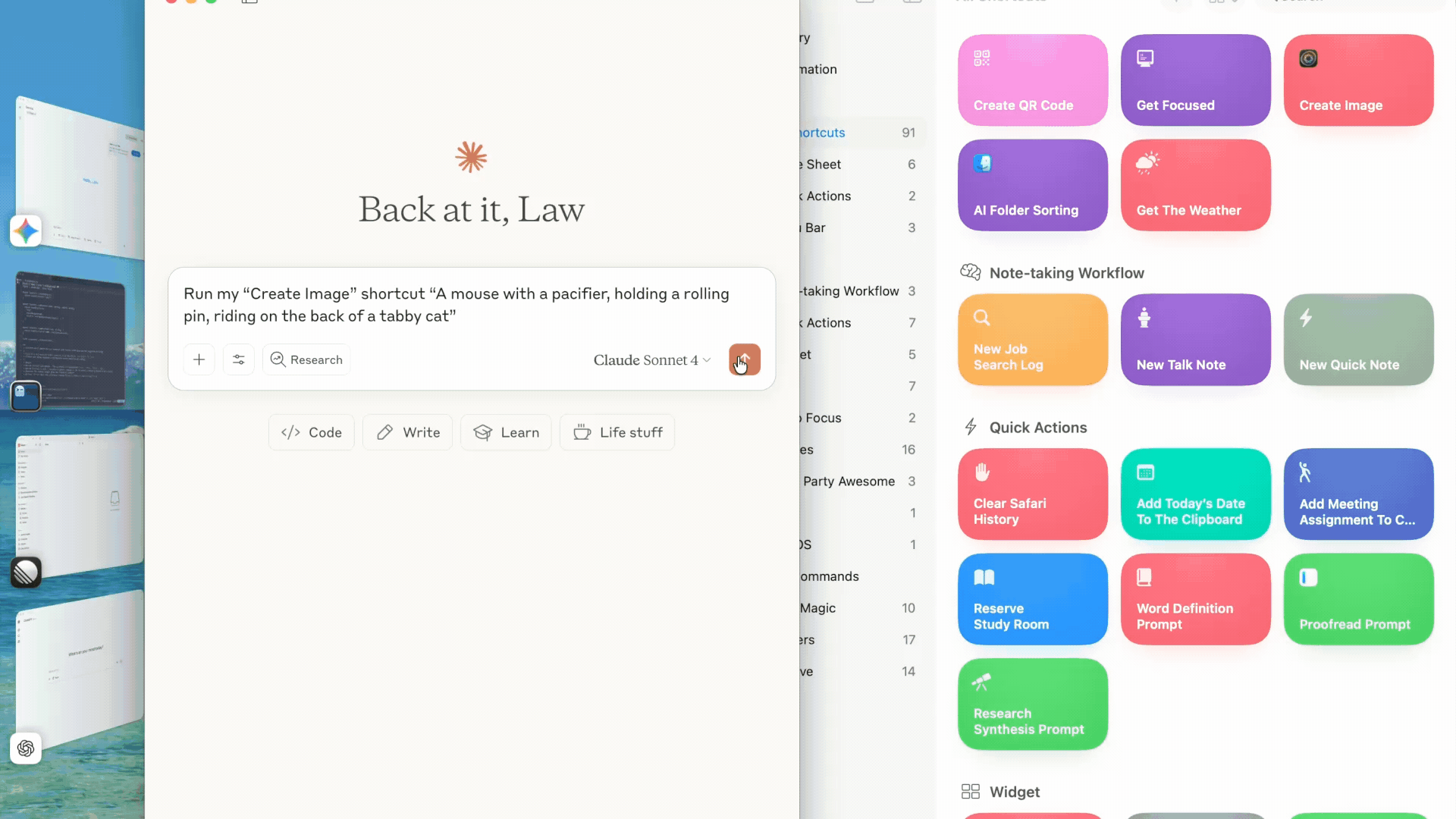
Featured Demo: Claude + Mac Shortcuts
Claude first runs the Create Image shortcut — generating this majestic scene of a pacifier-wielding mouse riding a determined cat.
Then it runs Get Focused: turning on Do Not Disturb, enabling Dark Mode, and setting the AI-generated image as your new wallpaper.
Full Interactive Support
File pickers, dialogs, and prompts work with AppleScript integration
One-Click Install
Desktop extension (.dxt) for immediate setup
Hybrid Integration
AppleScript execution for full compatibility, CLI for discovery
Browse & Execute
Browse all your shortcuts and execute with custom input
Interactive Elements Work
Since this uses AppleScript, file pickers and dialogs appear normally instead of hanging. If you run into issues, feel free to create an issue on GitHub.
Installation
Get started in seconds with the desktop extension
Desktop Extension (Recommended)
- 1.
Download the latest .dxt file from releases
- 2.
Double-click the .dxt file or drag it onto Claude Desktop
- 3.
Click "Install" in the Claude Desktop UI
- 4.
Restart Claude Desktop
Manual Installation
For development or customization:
git clone https://github.com/foxtrottwist/shortcuts-mcp.git
cd shortcuts-mcp
npm install
npm run buildThen add to Claude Desktop configuration in the MCP servers section.
Examples
Some shortcuts that work well with Claude. Mix of useful utilities and fun experiments.
File Selection Workflows
File picker appears for image selection, document processing, or batch operations.
"Claude, run my photo organizer"Save Research Notes
Cross-device note sync. Saves to iCloud, adds reminders, and triggers notifications across devices.
"Claude, save these findings with my research shortcut"Interactive Data Entry
Forms and dialogs appear for contact creation, data entry, or custom workflows.
"Add new contact via shortcut"System Commands
Execute terminal commands, SSH operations, or system configurations through secure shortcuts.
"Run my server deployment shortcut"Add Meeting to Calendar
Parse meeting details and create calendar events. Works with natural language input.
"Add tomorrow's 2pm standup to my calendar"Location-Based Actions
GPS and location services work properly with correct permission handling.
"Get weather for my current location"Technical Overview
Built with the Model Context Protocol
Architecture
Claude sends requests via MCP
MCP Server translates to native shortcuts commands
AppleScript + CLI execute your automations with full UI support
Security & Smart Timeouts
Security Considerations
Uses proper shell escaping and AppleScript execution
Interactive Shortcuts
Full UI support - dialogs and pickers display normally
Custom Timeouts
Configure for long-running processes
How It Works
Uses AppleScript to run shortcuts so interactive elements work normally
Permission Context
AppleScript runs with proper user permissions vs subprocess limitations
UI Compatibility
Interactive elements display normally - no more background-only execution
Full Shortcut Support
Location services, system integrations, and permission-based shortcuts work properly
Reliability
No more hanging on permission requests or interactive workflows